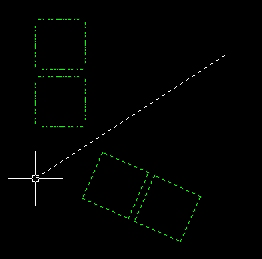Mirroring Spatial Objects
The Mirror tool enables you to copy one or more selected objects around a specified axis of symmetry.
To Mirror an object or objects:
-
Click
 or select
(or type
mirror in the Command bar).
or select
(or type
mirror in the Command bar).
The Command bar prompts you to "Select object(s) to mirror".
-
Select the object (or objects) you want to mirror, and press
Enter.
The Command bar prompts you to "Select first point of mirror axis".
-
Click at the point in the model where you want the first point of
the mirror axis to be.
The Command bar prompts you to "Select second point of mirror axis" (you can define a horizontal, vertical or oblique axis).
-
Click at the point in the model where you want the second point of
the mirror axis to be. This defines the plane of the ‘mirror’.
The object (or objects) are mirrored across the axis you defined. All properties and links associated with the original object are also associated with the mirrored objects.